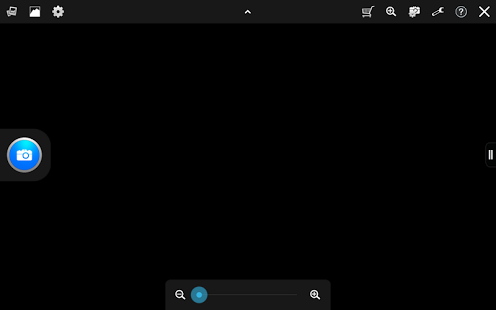Funtastic Camera 1.6
Free Version
Publisher Description
Unlock the full potential of your Android camera!
NEW: Video mode now supports pausing and resuming the recorder! Still in experimental state but should work on most Android devices.
********************
NOTE: If pause/resume doesn't work on your device and you want to help us fix it, please send us a really small video file (mp4 or 3gp) in order to be able to reproduce the issue. Even a black video will do (cover the lense with your finger). Thank you.
Pause/resume has been successfully tested on the following devices:
1) Sony Ericsson Xperia Neo V (Android 4.0.4)
2) Samsung Galaxy S3 (GT-I9300) (Android 4.0.4)
3) HTC Wildfire S (Android 2.3.5)
4) Kindle Fire HD 7" (Android 4.0.3)
5) Measy A5A Android media player with USB webcam (Android 4.0.4)
********************
3 operations modes to select from:
Photo mode: Capture photos at full resolution. Group photos are possible using the delay timer.
Video mode: Capture videos at full resolution. Pause and resume the recorder at will in order to create great videos. Become a director with your Android camera! Tweak all available video recorder parameters in order to fit your needs.
Time lapse (video): Capture time lapse videos. Configurable capture rate (in frames/sec) and tweakable parameters for the video recorder. This mode might not be supported on some devices.
Pinch to zoom or slider based zooming in all capture modes.
Support for multiple cameras on the same device with persistent per-camera preferences.
Simple and easy user interface with an interactive, in-app, tutorial to help you learn it faster.
How-to section in the help pages with image based description of common operations.
Collect camcoins and unlock unlimited modes for the various features. More functions are added regularly.
About Funtastic Camera
Funtastic Camera is a free app for Android published in the Screen Capture list of apps, part of Graphic Apps.
The company that develops Funtastic Camera is Making Art Studios. The latest version released by its developer is 1.6. This app was rated by 1 users of our site and has an average rating of 3.0.
To install Funtastic Camera on your Android device, just click the green Continue To App button above to start the installation process. The app is listed on our website since 2013-08-26 and was downloaded 12 times. We have already checked if the download link is safe, however for your own protection we recommend that you scan the downloaded app with your antivirus. Your antivirus may detect the Funtastic Camera as malware as malware if the download link to com.makingartstudios.funtasticcamera.gplay is broken.
How to install Funtastic Camera on your Android device:
- Click on the Continue To App button on our website. This will redirect you to Google Play.
- Once the Funtastic Camera is shown in the Google Play listing of your Android device, you can start its download and installation. Tap on the Install button located below the search bar and to the right of the app icon.
- A pop-up window with the permissions required by Funtastic Camera will be shown. Click on Accept to continue the process.
- Funtastic Camera will be downloaded onto your device, displaying a progress. Once the download completes, the installation will start and you'll get a notification after the installation is finished.